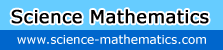I'm just curious to know what you type into them and whathappens when you do? And, if it has that keypad does it mean you can plug it into yur computer and then just press a button and it goes to that object in the sky?
-
It's known as a telescope controller or an object locator. Generally you don't type anything into it, but rather access and scroll through various databases of objects, such as a list of the planets, the Messier catalog of deep sky objects, etc. There are lists of named stars, double stars, named objects. You can store a list of objects of your own. It also has functions that will take you on a tour of current objects and will identify objects you're pointing at.
Most such controllers can be connected to a laptop computer, so you can click on an object on the computer screen, and the telescope will slew to that object.
At the bottom of the price range you often get a computer which is much more powerful than the telescope it controls. This means it will point to many things which you can't actually see. The least expensive computerized telescope I'd recommend is the Celestron NexStar 6SE @ $800.
Most such controllers can be connected to a laptop computer, so you can click on an object on the computer screen, and the telescope will slew to that object.
At the bottom of the price range you often get a computer which is much more powerful than the telescope it controls. This means it will point to many things which you can't actually see. The least expensive computerized telescope I'd recommend is the Celestron NexStar 6SE @ $800.
-
You type in the name or # of the space object and it tells you when you have move the scope directly on it. (Non motorized mount)