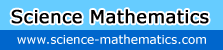from my computer-right click-property. there so many GHz. which one is my speed?
-
Go to [Properties] on the left of the screen (on a Windows 7 OS), click on [Device Manager], expand [Processors], and you can see how many processors and their speed.
-
the one thats next to the name of your processor
some thing like this
intel pentium 4 3.0 GHz
3 GHz is your speed then!
some thing like this
intel pentium 4 3.0 GHz
3 GHz is your speed then!
-
The CPU speed is the one you are looking for.