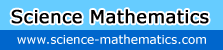OK I have a long column which has names and I want to add either a number sign (#) or some special character prior to and after the names. Lets assume the name is written as Roger Smith, I want to change it to #Roger Smith# or $Roger Smith$ or *Roger Smith*. I can do this manually by adding the symbols prior to and after the names but I have hundreds of names and was wondering if there is an easy way to do this, something that can be achieved by using an option similar to the "Replace" function. My data is in an Excel file and I want the names to show up under the name column as #Roger Smith#.
Thank you in advance for your help.
Thank you in advance for your help.
-
This might work...
Create a new colum beside the last name lets say the name was in B1 in the new column write =B1&"#"
What you're doing is smimply adding (&) the character # to whatever is in B1 dont forget the quotation marks.
For the first name just change the order, assuming the first name was in A1, the formula is ="#"&A1
Create a new colum beside the last name lets say the name was in B1 in the new column write =B1&"#"
What you're doing is smimply adding (&) the character # to whatever is in B1 dont forget the quotation marks.
For the first name just change the order, assuming the first name was in A1, the formula is ="#"&A1
-
Don't forget to Copy / Paste Special ... Values. Otherwise the cells will just have the equation which is subject to change if you change original e.g B1