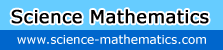I don't get it. In PCB Wizard when you look at the Real World tab the components are placed accordingly, and even if you switch to Solder Side or Component side Artwork the display DOES NOT flip over. I can understand if you're transferring letters and characters, but for just the layout itself why not simply print it as is?
-
When you are in the program making your PCB pattern, it does not flip over no matter which side you display, in order to make it easier for you to work on the pattern. So if you switch to the bottom layer to work on it, it is as if the rest of the board becomes transparent. It is much easier to work on the layout that way.
However, when it prints it will print each side as if you were looking at that side of the finished PCB. But when you apply it as a toner transfer, you are flipping it upside down. That causes it to be transferred as a mirror image of how it was printed.
So if you made a board by toner transfer and didn't mirror it before printing, then the PCB would be etched mirror image.
However, when it prints it will print each side as if you were looking at that side of the finished PCB. But when you apply it as a toner transfer, you are flipping it upside down. That causes it to be transferred as a mirror image of how it was printed.
So if you made a board by toner transfer and didn't mirror it before printing, then the PCB would be etched mirror image.
-
The pattern is going to be ink printed onto a clear base. That is of some thickness. When the photoresist of the PCB is exposed to light, the ink pattern should be in contact with it, not elevated above it by the thickness of the clear base. This keeps the shadow edges sharp.
Since the view you have in the software is of the ink pattern on the clear base's "front" side, you will place the clear base with the ink side down onto the photoresist coated PCB. That means that the image in the software will be flipped left to right for a mirror image before printing onto the clear base. Then the pattern will be shadow projected onto the PCB in the correct way.
This step is vital to insure the board is made correctly.
Since the view you have in the software is of the ink pattern on the clear base's "front" side, you will place the clear base with the ink side down onto the photoresist coated PCB. That means that the image in the software will be flipped left to right for a mirror image before printing onto the clear base. Then the pattern will be shadow projected onto the PCB in the correct way.
This step is vital to insure the board is made correctly.