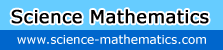etc..
****
now to make the plots.
mouse to cell A2
left click and hold
drag to highlight A2 to B7
from the top menu, insert scatter plot.. (choose the upper left one with just the points.. no lines)
now you have a plot.
right click on any data point on the plot
left click on add trendline
left click to check display equation box
left click to check display r-squared box
close
now you'll have an equation on your plot that looks something like this
y = -1x10^-5 x + 0.4099.. r² = 0.9803
and if you need more digits,
right click on that equation
format trendline labels
number
number
and set decimal places to... oh say.. 10
***
the key here is r²..
if r² = 1.. that means you have a perfect fit. All the data points are linear. All the variation in y can be explained by variation in x.. etc.
for these kinds of problems we're looking for an r²> 0.99
so let's do the same plot with ln[A] and check r²
*****
mouse to A2
left click and hold
drag down to A7
press and hold
mouse to C2
left click and hold
drag down to C7
and you should have A2 to A7 and C2 to C7 highlighted.
insert the plot the same way.
and repeat for column D
*******
now.. I get these equations
[A] vs t... y = -0.0000118806x + 0.40986.. r² = 0.9802
ln[A] vs t... y = -0.000036135x -0.88226.. r² = 0.9951
1/[A] vs t... y = 0.000111833x + 2.31812.. r² = 0.99999
so.. it applears that the reaction is 2nd order in [A] since the 1/[A] vs t gave the best fit.
with k = 0.00111833 / M x sec
****
and if you need it...
rate = k x [NO2]²
ie..
rate = (0.0001118 / Mxsec) x [NO2]²