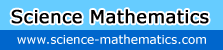I'm a little confused how to graph my data points.
According to my lab packet they want me to plot the average force of static friction and the average force of kinetic friction versus the normal force (both on the same plot)
Which data points should be my X and Y? (I plan to use the scatter plot on excel)
Here is a picture of what my data: http://tinypic.com/r/2w7g1ft/7
According to my lab packet they want me to plot the average force of static friction and the average force of kinetic friction versus the normal force (both on the same plot)
Which data points should be my X and Y? (I plan to use the scatter plot on excel)
Here is a picture of what my data: http://tinypic.com/r/2w7g1ft/7
-
define a range of cells as your data
let the normal force be the first coulumn of that range
let the static friction be the 2nd column and dynamic friction the 3rd
select a line graph and it will show you the option of plotting the 2 series(columns) of data
let the normal force be the first coulumn of that range
let the static friction be the 2nd column and dynamic friction the 3rd
select a line graph and it will show you the option of plotting the 2 series(columns) of data