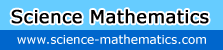-------------------------------------------------------
answers:
Louise say: Go into Cmd, type CALC (not case-sensitive) and hit enter. Either that or do the same but rather than using Cmd, type it into the "cortana" bar in the bottom left of your screen.
-
Paul say: Just type calculator in the search box on your start menu or directly into Cortana.
You can even say, "Hey Cortana! Start Calculator" if hey Cortana is active.
-
az_lender say: I don't know why people put thumbs down on bowzaagames answer to "Google it." You can use Google itself as a calculator, just type your string of math characters into Google's search box.
-
Alex say: Go to the Cortana search bit at the bottom left of the screen and type in "Calculator" and it'll give you the link to it.
-
Mike Jones say: Since it makes you have the update now with the alphabetical list on the start bar, just scroll down to the C's and find calculator there - or like Puzzling said, just start typing in calculator and it should pop up on the list.
-
Ricki say: Under C when you hit the start button (or what used to be the start button, not sure if it's still called that), mine "calculator" is the first entry.
-
Billy say: Down in the left hand corner of the screen, click the little icon that looks like 4 little squares, then pick search,then type calculator.
Where it says calculator. right click and pin it to your Tray, then it will always be handy whenever you want it.
-
Second say: Imbecile, this is a Math question?
-
Puzzling say: Go to your Start menu and begin typing "Calc...". It will find it for you. You can right click and choose Pin to Start or Pin to Taskbar.
-
bowzaagames say: Google it.
-
Chris say: it's in window 6...
-
Chris say: It's in window 6.
-
Gert say: Go to the little Window icon to your start menu. Go down the list until you see it. Click on it.
-
Michael say: Well,
your question landed unfortunately in the maths forum...
Michael
-