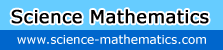So, I need to program the Cubic Equation.
I have the steps, including keystrokes right in front of me but something's wrong. In the first step it says... 'prgm' [select the I/O menu] '8' 'enter'
Now the problem is, when I press the 'prgm' button there is no I/O menu to choose from. Is there some sort of setting I need to change or something?
It would be so great if you could help me out, I'm stuck and this is frustrating.
Thanks!
I have the steps, including keystrokes right in front of me but something's wrong. In the first step it says... 'prgm' [select the I/O menu] '8' 'enter'
Now the problem is, when I press the 'prgm' button there is no I/O menu to choose from. Is there some sort of setting I need to change or something?
It would be so great if you could help me out, I'm stuck and this is frustrating.
Thanks!
-
* When you press "prgm" button for the 1st time, go all the way to the right to select NEW to name your new program.
* After you have a blank program, press "prgm" button for the 2nd time, and you must see the I/O menu at the top of your screen.
* Make sure that the 1st row of the screen is highlighted; if not, then press the UP arrow key until the 1st row is selected.
* Press the RIGHT arrow key to select the I/O menu
* After you have a blank program, press "prgm" button for the 2nd time, and you must see the I/O menu at the top of your screen.
* Make sure that the 1st row of the screen is highlighted; if not, then press the UP arrow key until the 1st row is selected.
* Press the RIGHT arrow key to select the I/O menu