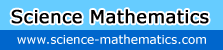I'm in grade 10, and we're learning trigonometry right now. We're learning those sinA, cosA, and tanA formulas. But the thing is, I forgot how to use the calculator. I remember my teacher saying something like, for example, if you're using the tan formula: tan, shift..... and the rest I forgot. Please help me!
-
1. Find the sine, cosine, or
tangent of an angle. Simply
enter the value of the angle
in degrees and push the
"sin," "cos," or "tan" button.
2. Convert the sine of an angle
into the measure of the
angle. Input the value of the
sine, then hit the button
that says "arcsin," or "sin-1."
3. Convert the cosine or
tangent of an angle into the
measure of the angle. Input
the value of the cosine or
tangent and press the
button that says "arccos," or
"cos-1."
4. Learn the definition of
multiplicative inversives. The
multiplicative inverse of a
number is obtained by
flipping the numerator and
the denominator. For
example, the multiplicative
inverse of 5 is 1/5.
5. Learn how multiplicative
inverses apply to
trigonometry. The 6
trigonometric function:
sine, cosine, tangent,
secant, cosecant, and
cotangent can be grouped
into three pairs of
inversives. Sine is the
inverse of cosecant, cosine
is the inverse of secant, and
tangent is the inverse of
cotangent.
6. Press the 1/x button to find
the inverse of a sine, cosine,
or tangent value. For
example, if you know that
the sine of angle a is
0.66803, press 1/x to get
the cosecant of that
number.
tangent of an angle. Simply
enter the value of the angle
in degrees and push the
"sin," "cos," or "tan" button.
2. Convert the sine of an angle
into the measure of the
angle. Input the value of the
sine, then hit the button
that says "arcsin," or "sin-1."
3. Convert the cosine or
tangent of an angle into the
measure of the angle. Input
the value of the cosine or
tangent and press the
button that says "arccos," or
"cos-1."
4. Learn the definition of
multiplicative inversives. The
multiplicative inverse of a
number is obtained by
flipping the numerator and
the denominator. For
example, the multiplicative
inverse of 5 is 1/5.
5. Learn how multiplicative
inverses apply to
trigonometry. The 6
trigonometric function:
sine, cosine, tangent,
secant, cosecant, and
cotangent can be grouped
into three pairs of
inversives. Sine is the
inverse of cosecant, cosine
is the inverse of secant, and
tangent is the inverse of
cotangent.
6. Press the 1/x button to find
the inverse of a sine, cosine,
or tangent value. For
example, if you know that
the sine of angle a is
0.66803, press 1/x to get
the cosecant of that
number.
-
Make sure your calculator is set in degrees, not radians, or whichever one you are using (pi radians is 180 degrees).
Just press the sin button for sin, cos for cos, tan for tan. If you want inverse functions, like inverse sin, inverse cos, inverse tan, I think you have to press 2nd or alpha, depending on your calculator (Just see if it is on top and what color it is, and press the button matching the color before you press the button).
Just press the sin button for sin, cos for cos, tan for tan. If you want inverse functions, like inverse sin, inverse cos, inverse tan, I think you have to press 2nd or alpha, depending on your calculator (Just see if it is on top and what color it is, and press the button matching the color before you press the button).
-
just on your calculater if u want to find cos,tan,sin just press the number what u want to find and then enter ur value..for example if u want to find the sin of 90 then just press sin and then 90 and then=
,if u want to find the sin,cos,tan inverse then you should first press shift and then all the previous method..
,if u want to find the sin,cos,tan inverse then you should first press shift and then all the previous method..