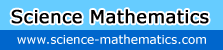I have been trying to connect wifi with my ds lite for the past few days but i forgot my password..restarted and got password but i need the WEP ....HELP PLEASE!!
-
WEP is an encryption method for WIFI routers.
If you want to know your WEP key you have to go into the WIFI Routers Settings to see it.
Here are the steps:
1. connect a computer to the router by Ethernet Cable.
2. Open a web browser and in the address field type the IP address of the router. Look in the routers book for the IP address. It will be something like this: 192.168.0.0
3. Enter the user name and password for the router. Normally the user name is admin and the password is also admin or just no password at all. depends on your router.
4. go to the wifi section and you will be able to see the KEY (Password for the wifi link).
If you want to know your WEP key you have to go into the WIFI Routers Settings to see it.
Here are the steps:
1. connect a computer to the router by Ethernet Cable.
2. Open a web browser and in the address field type the IP address of the router. Look in the routers book for the IP address. It will be something like this: 192.168.0.0
3. Enter the user name and password for the router. Normally the user name is admin and the password is also admin or just no password at all. depends on your router.
4. go to the wifi section and you will be able to see the KEY (Password for the wifi link).