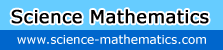2nd - graph to get to table: It only shows the X column with many numbers in order, but won't let me plug in any numbers. And the column next to it usually says "Y" at the top but it has nothing. How can I fix this so that Y shows and I can plug in numbers in both columns?? Should I reset my calc to default settings?
-
*Technically* that mode IS the default setting for a Table.
Press [2nd][Window](TblSet) and change Indpnt to Ask instead of Auto.
A Y-variable will only appear at the top of the Table heading if you have an equation plugged into that variable in the Y= menu and if that equation is selected (the equals sign is highlighted).
Press [2nd][Window](TblSet) and change Indpnt to Ask instead of Auto.
A Y-variable will only appear at the top of the Table heading if you have an equation plugged into that variable in the Y= menu and if that equation is selected (the equals sign is highlighted).